Shopping method (Taiwan)
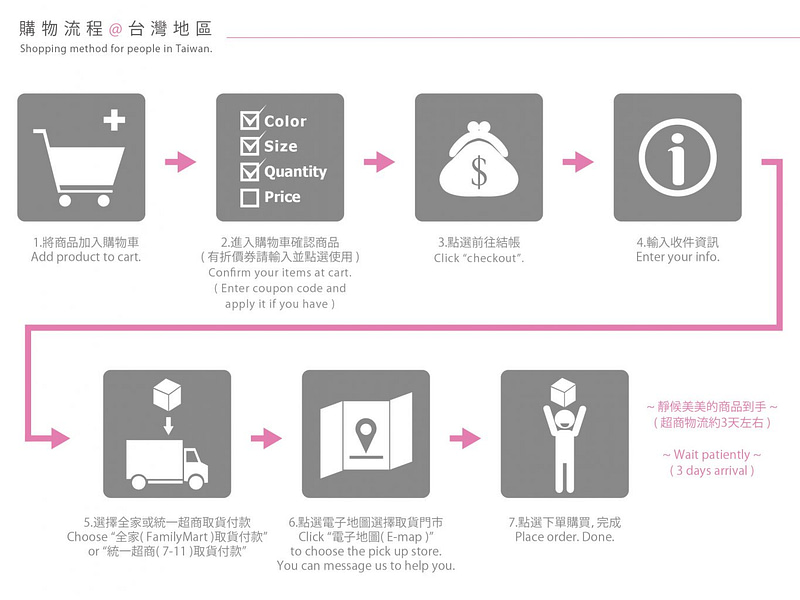

將您欲購買之商品選擇好顏色/尺寸/數量後,加入購物車。
Choose the color / size / quantity of the product that you want to buy, then click “Add to cart”.
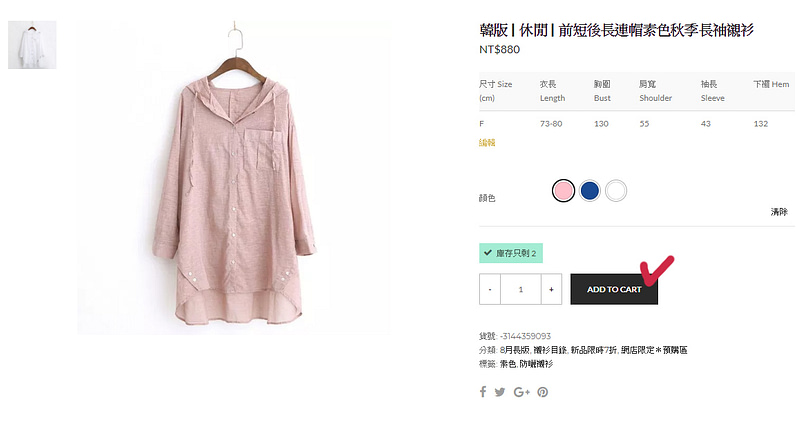

進入購物車確認商品及價錢,如有折價券可在下方輸入並點選使用折價券。
Confirm your items at cart. If you have a coupon code, you can enter in the field and apply it.



確認無誤後,點選前往結帳。
Click “checkout” after you confirmed the products in your cart.


輸入您的姓名、電話。電子郵件可填可不填,地址為選擇宅配才填選。
Enter your name, cellphone number. E-mail and address can filled as you like.


選擇配送方式,我們提供全家及統一超商取貨付款。
Choose payment & shipping. We provide Family Mart & 7-11 payment and pick up.


點選電子地圖選擇取貨門市。
Click “電子地圖( E-map )” to choose the pick up store.


最後,點選下單購買就完成啦!
The last step, place order. Done!
